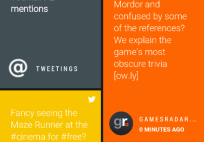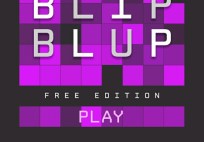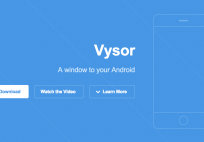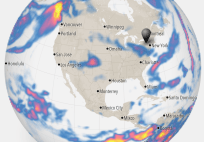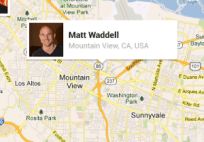Isis is finally here. The competitor to Google Wallet is now available for use on AT&T, T-Mobile and Verizon. If you have a phone without a hardware secure element, this is the tap to pay for you (for now, at least).
Isis requires two things:
- A NFC capable handset
- A secure element sim card
To get a sim card, call your carrier store and see if they have them in stock. I phoned both of my local shops only to find neither actually have the cards in stock. The gentleman I spoke to last said they “should be in today” and to call back in about an hour. Call before you go. Your other option is to call your carrier’s customer care line and request to have one shipped to you. The cards are free through corporate locations.
I have not been a huge proponent of Isis. I’d much prefer to use Google’s Wallet service, as all of my information is already with Google. Seeing as that’s not an option (HTC One has no hardware secure element on any carrier aside from Sprint), I’m going to give Isis a try as soon as I can get a sim with a secure element. Keep on the lookout for the review in a few days.
Update:
I just tried to set up the app without a sim card. Before I got too far (read: anywhere) the app informed me that it will NOT work with rooted devices. I suppose rooted users will have to wait for KitKat and hope it supports Google Wallet with an emulated secure element.
[toggle title=”AT&T Press Release” state=”close” ]AT&T Smartphones, Stores Ready for Isis National Launch Millions of AT&T Customers Nationwide Can Now Tap to Pay Using the Isis Mobile Wallet Dallas, Texas, November 14, 2013 Starting today, AT&T customers nationwide can use their smartphone as a wallet when they download the Isis Mobile Wallet® from Google Play. Currently, AT&T’s portfolio of smartphones includes 19 different Android models that support Near Field Communication (NFC) and are capable of using the Isis Mobile Wallet™. Isis, which announced nationwide availability of the Isis Mobile Wallet earlier today, uses NFC on the smartphone and a secure element SIM card to allow customers to make payments, save money with special offers and redeem loyalty cards at participating merchants. In addition to enabling the Isis Mobile Wallet on its smartphones, AT&T is also accepting Isis payments in its company owned retail stores. Customers can now walk into these locations and pay for devices and accessories by tapping their phone on a contactless point-of-sale terminal. Similar to other national retailers, AT&T will provide Isis users with unique offers for AT&T products and services. “AT&T is supporting Isis by ensuring our industry leading smartphones support the Isis Mobile Wallet, and enabling our stores to accept Isis payments,” said David Christopher, chief marketing officer, AT&T Mobility. “Isis has the right plan to significantly expand the mobile payments industry for our customers.” How to Get Started With the Isis Mobile Wallet on an Android Smartphone: To use the Isis Mobile Wallet, AT&T customers will need a smartphone with Near Field Communications (NFC) technology. Check here for a list of Isis Ready smartphones. AT&T customers also need a secure element SIM card, which adds an extra layer of protection and stores payment information. The AT&T secure element SIM card has a grey mark in the lower right hand corner for easy identification. If the phone does not have a secure element SIM, customers can visit an AT&T retail location to swap out their SIM. A store representative can transfer the customer’s phone number and information to the new SIM card. Once the user has an Isis Ready phone with a secure element SIM, turn on NFC in the phone. Search “Isis Mobile Wallet” in the Google Play Store and download the free* app. Launch the Wallet app and follow the step-by-step instructions to activate the Wallet. Select Add a Card or the plus button. Choose a credit card from the list of available cards in the Isis Mobile Wallet. Visit the bank or card issuer website to complete the process. The card appears in the Isis Mobile Wallet and is ready to pay. *Data and messaging rates apply[/toggle]
[toggle title=”Verizon Blog” state=”close” ]http://www.verizonwireless.com/news/article/2013/11/isis-mobile-wallet-mobile-payment.html[/toggle]
[toggle title=”T-Mobile Doc” state=”close” ]http://support.t-mobile.com/docs/DOC-9606[/toggle]


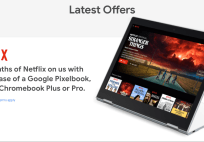





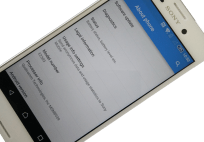


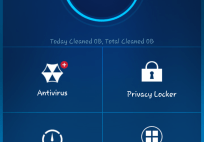
![[App] Lollipop Land; 5.0 easter egg released to play store as game](../../landofdroid.com/wp-content/uploads/2014/11/wpid-wp-1415372216626-resize-204-142-ssl-1.png)